
UptimeRobot发送网站状态到钉钉消息通知
使用UptimeRobot监控网站状态,免费版可以添加50个网址,最短间隔5分钟。当网站不可访问时,可发送邮件通知。
使用邮件通知时,管理员不一定会实时查看邮件。这时,可以使用一种更方便的方式,Webhook(Web钩子),当事件发生时,Web钩子自动发出HTTP POST请求。
UptimeRobot支持Webhook方式发送通知,配置方式参考以下内容。
一、进入官网,并登录后台管理
官网登录网址:https://uptimerobot.com/login
二、配置Webhook消息通知
-
打开
My Settings窗口 -
找到
Alert Contacts区域,点击Add Alert Contact按钮
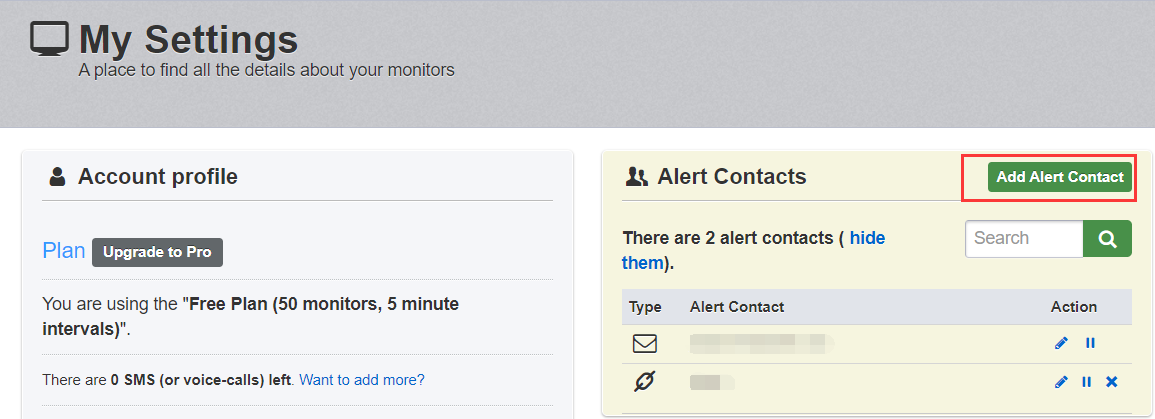
- 选择通知方式为
Webhook
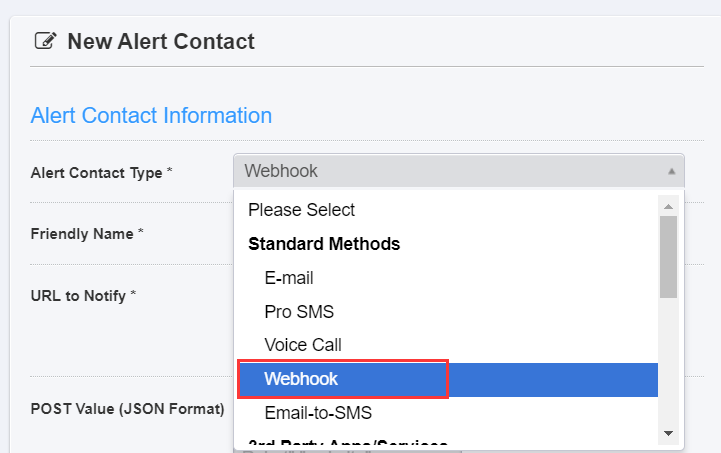
- 配置
Webhook接口信息

- Friendly Name:必填,随便起个名称
- URL to Notify:必填,
Webhook接口网址,即接收请求的网址。这里必须以&结尾,需提前申请好钉钉的关键词安全设置 - POST Value (JSON Format):非必填,但用于钉钉时必须填写,同时要选中
Send as JSON (application/json) - Enable notifications for:通知类型
三、配置通知消息内容
消息内容,即POST Value部分,支持的参数有:
*monitorID* (the ID of the monitor)
*monitorURL* (the URL of the monitor)
*monitorFriendlyName* (the friendly name of the monitor)
*alertType* (1: down, 2: up, 3: SSL expiry notification)
*alertTypeFriendlyName* (Down or Up)
*alertDetails* (any info regarding the alert -if exists-)
*alertDuration* (in seconds and only for up events)
*alertDateTime* (in Unix timestamp)
*monitorAlertContacts* (the alert contacts associated with the alert in the format of 457;2;john@doe.com -alertContactID;alertContactType, alertContactValue)
*sslExpiryDate* (only for SSL expiry notifications)
*sslExpiryDaysLeft* (only for SSL expiry notifications)
但这里要配置为JSON的格式,并且要包含钉钉的关键词。
{
"msgtype": "text",
"text": {
"content": "[xinac]\n\n网址:*monitorURL*\n名称:*monitorFriendlyName*\n状态:*alertTypeFriendlyName*\n详情:*alertDetails*\n持续:*alertDuration*\n时间:*alertDateTime*"
}
}
将JSON填写到POST Value部分:
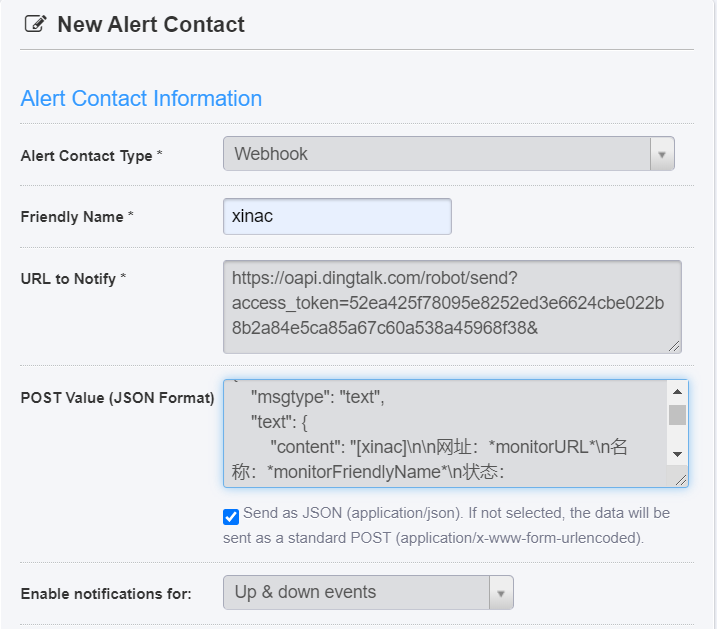
四、保存配置,修改网站的通知方式
一定要修改网站的通知方式,不然是不会启用的。
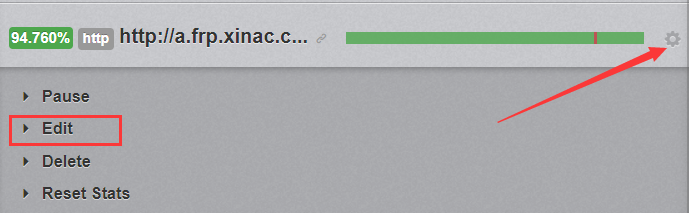
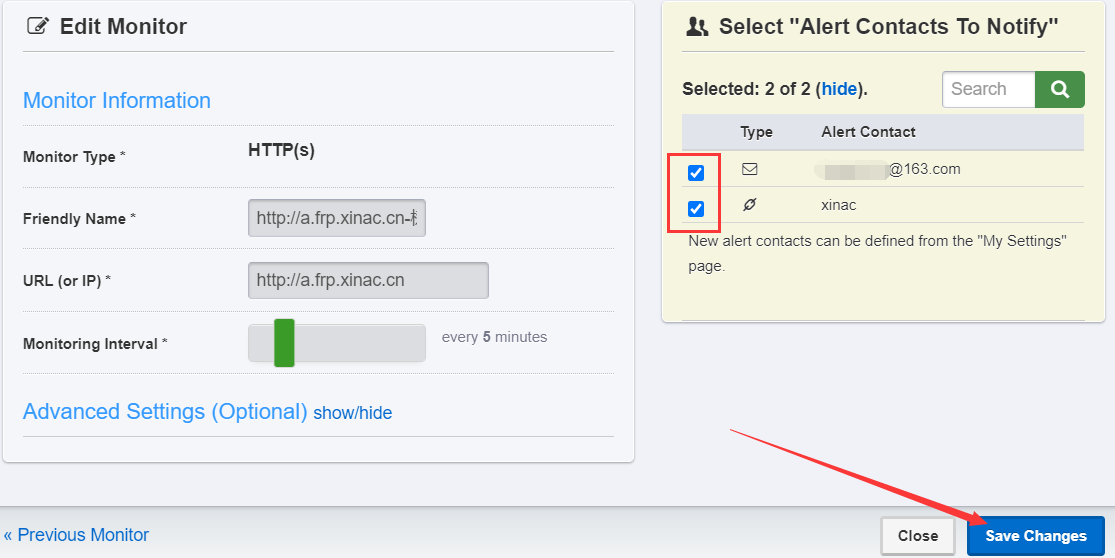
五、效果预览
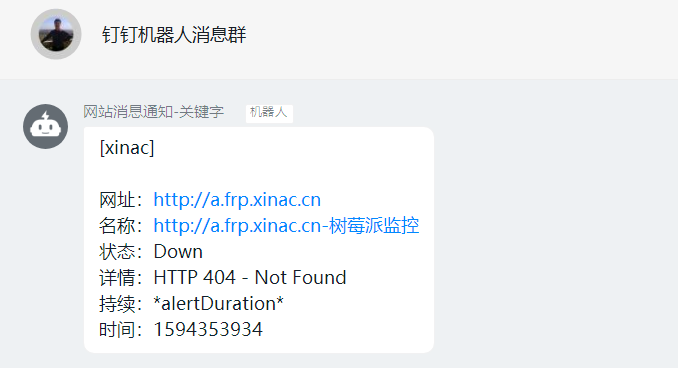

六、相关资料
官网登录页面:https://uptimerobot.com/login
钉钉群消息机器人Webhook接口使用方法:https://blog.xinac.cn/archives/dingtalk-webhook.html
本站使用UptimeRobot监控网站状态:https://blog.xinac.cn/archives/uptimerobot.html
本文由 新逸Cary 创作,如果您觉得本文不错,请随意赞赏
采用 知识共享署名4.0 国际许可协议进行许可
本站文章除注明转载/出处外,均为本站原创或翻译,转载前请务必署名
原文链接:https://blog.xinac.cn/archives/dingtalk-webhook-uptimerobot.html
最后更新:2020-07-10 13:19:08



![《阿里巴巴Java开发手册》终极版v1.3.0[转]](https://alicdn.xinac.net/blog/java_logo_1590060514161.jpg)
